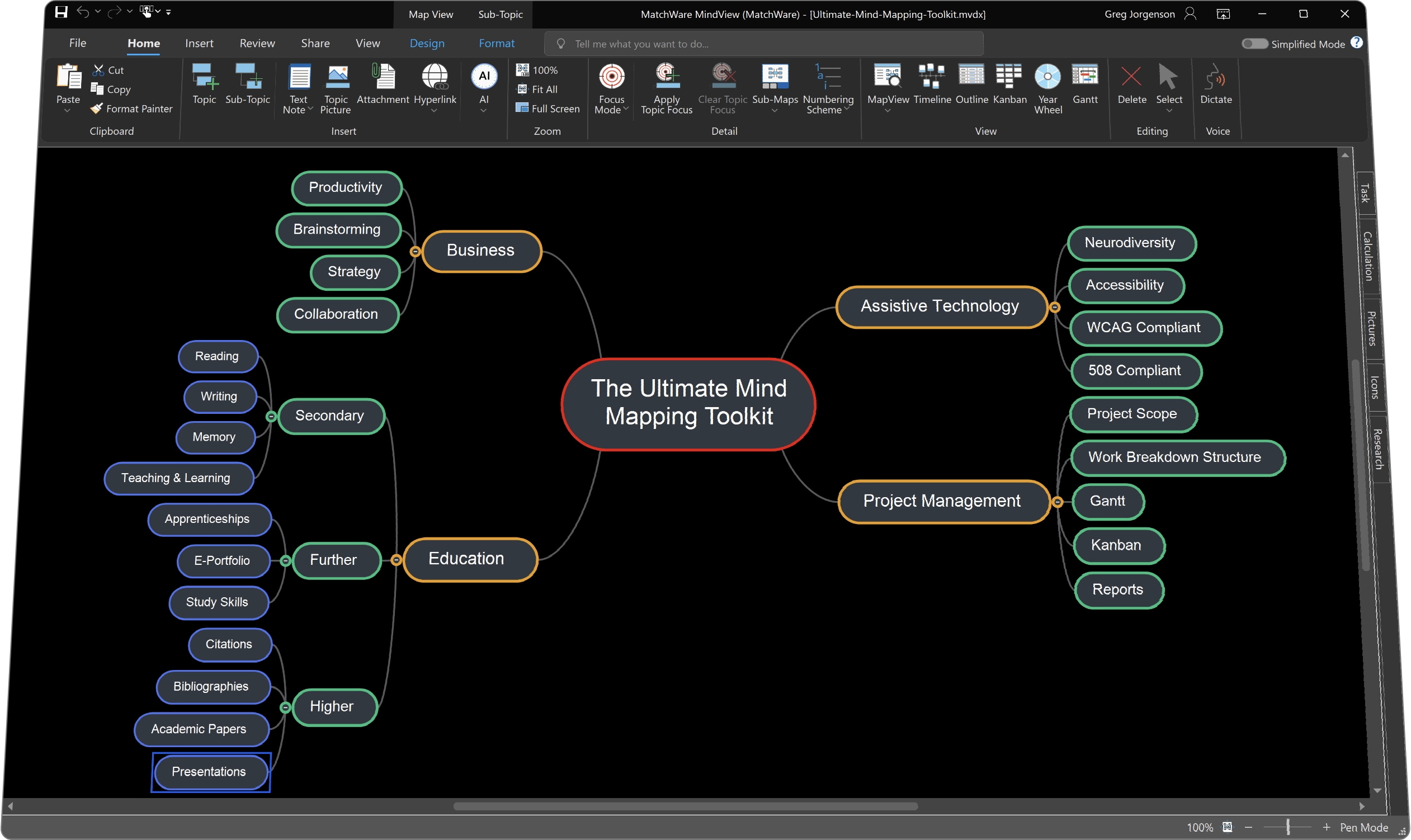This website uses cookies to improve user experience. Privacy Policy
MindView 9 is here to supercharge your productivity and creativity with a full suite of new features and tools.
AI Assistance unlocks the future of mind mapping with unparalleled possibilities.
Syncronize your project planning with the brand-new built-in task management system.
The brand-new Kanban and Year Wheel charts takes visualizing projects to another level!
The Research Capture Toolbar lets you snip images, copy text, take video and audio recordings.
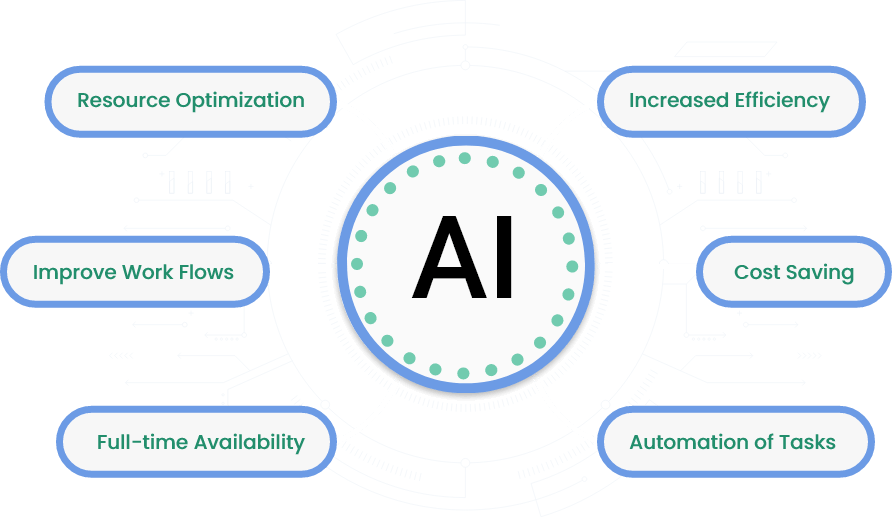
Prepare to harness the cutting-edge potential of artificial intelligence with MindView 9. We’ve integrated the latest AI technologies. Elevate your mind mapping experience to unprecedented heights.
Say goodbye to creative blocks! MindView provides predefined prompts that empower you to:
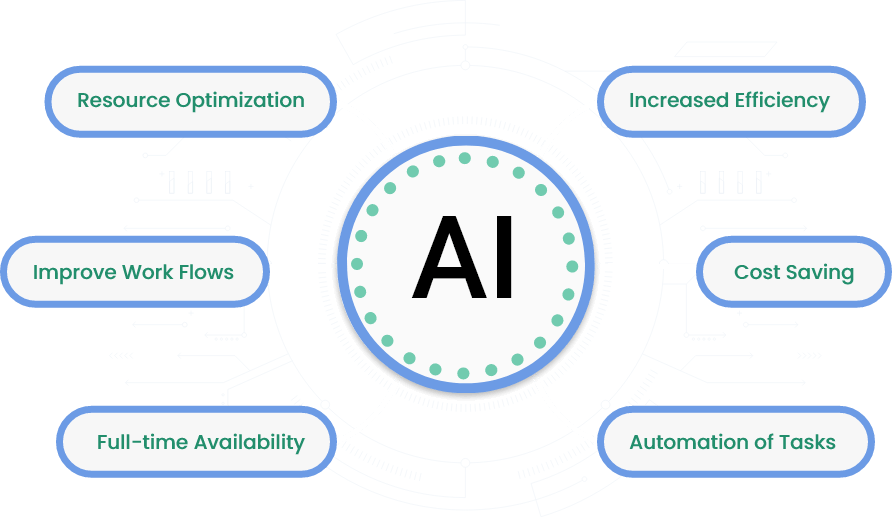
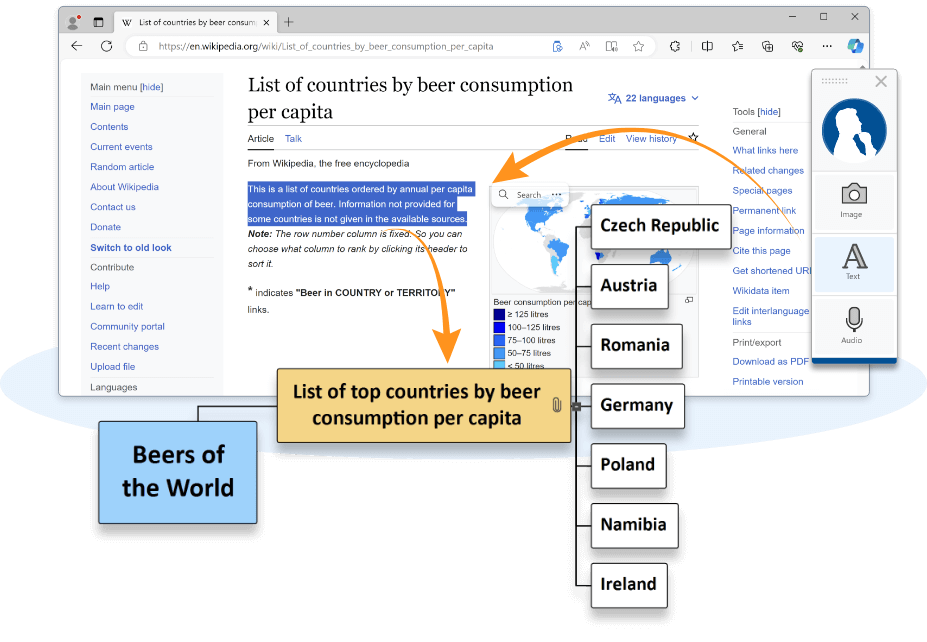
Upgrade your content capture in MindView with our enhanced Capture Toolbar. It now offers a more intuitive floating interface, making it effortless to gather images, audio, and text from various sources anytime.
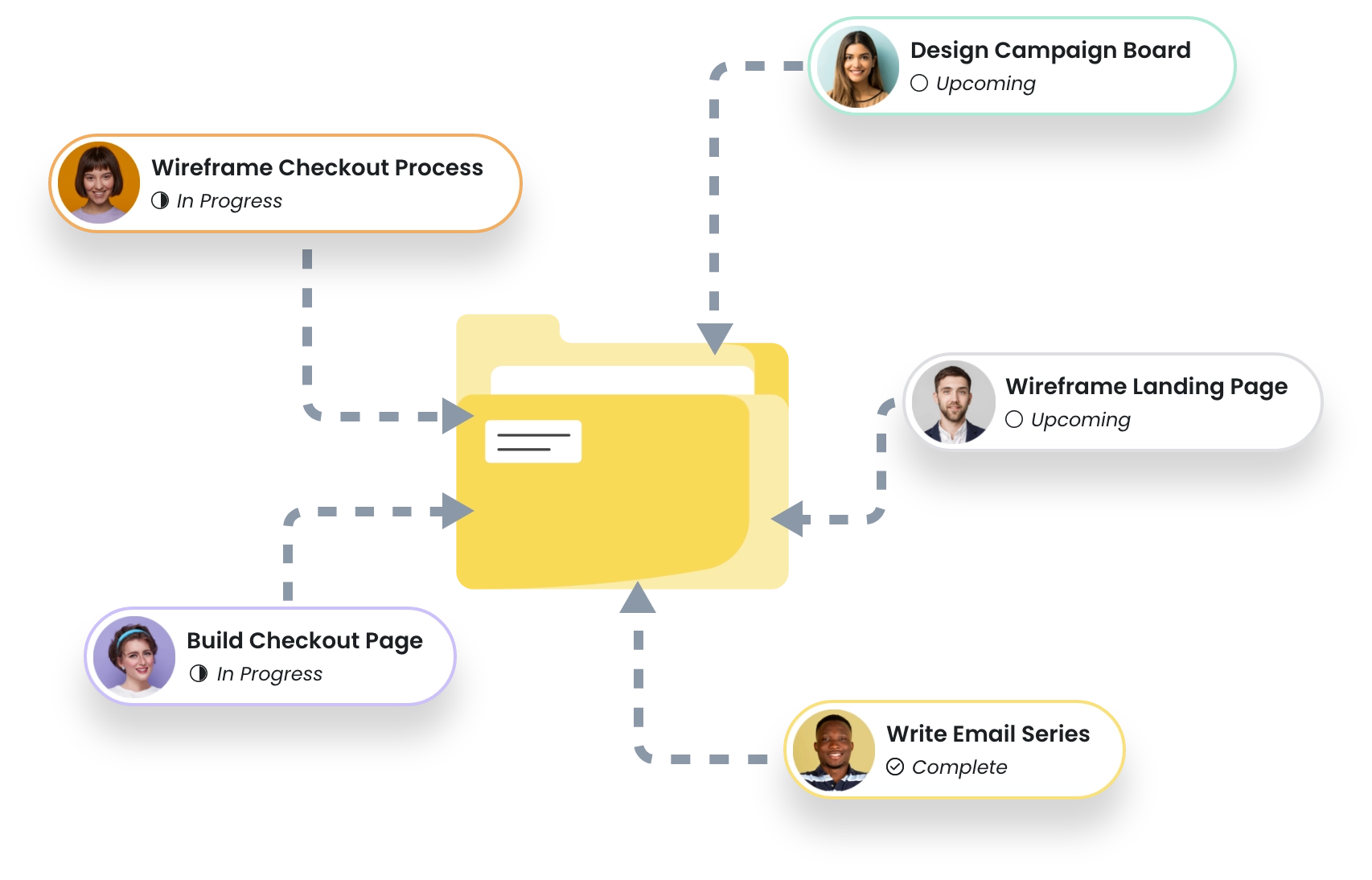
Within the Task Management System lies an indispensable feature – Projects. It’s your key to streamlined teamwork, simplifying project tracking, fostering collaboration, and maintaining task precision.
Projects are seamlessly integrated into our Task Management System, enabling you to effortlessly consolidate tasks from multiple MindView Documents, even those independent of MindView files.
Say farewell to task chaos as you embrace a centralized approach to task tracking and project management.
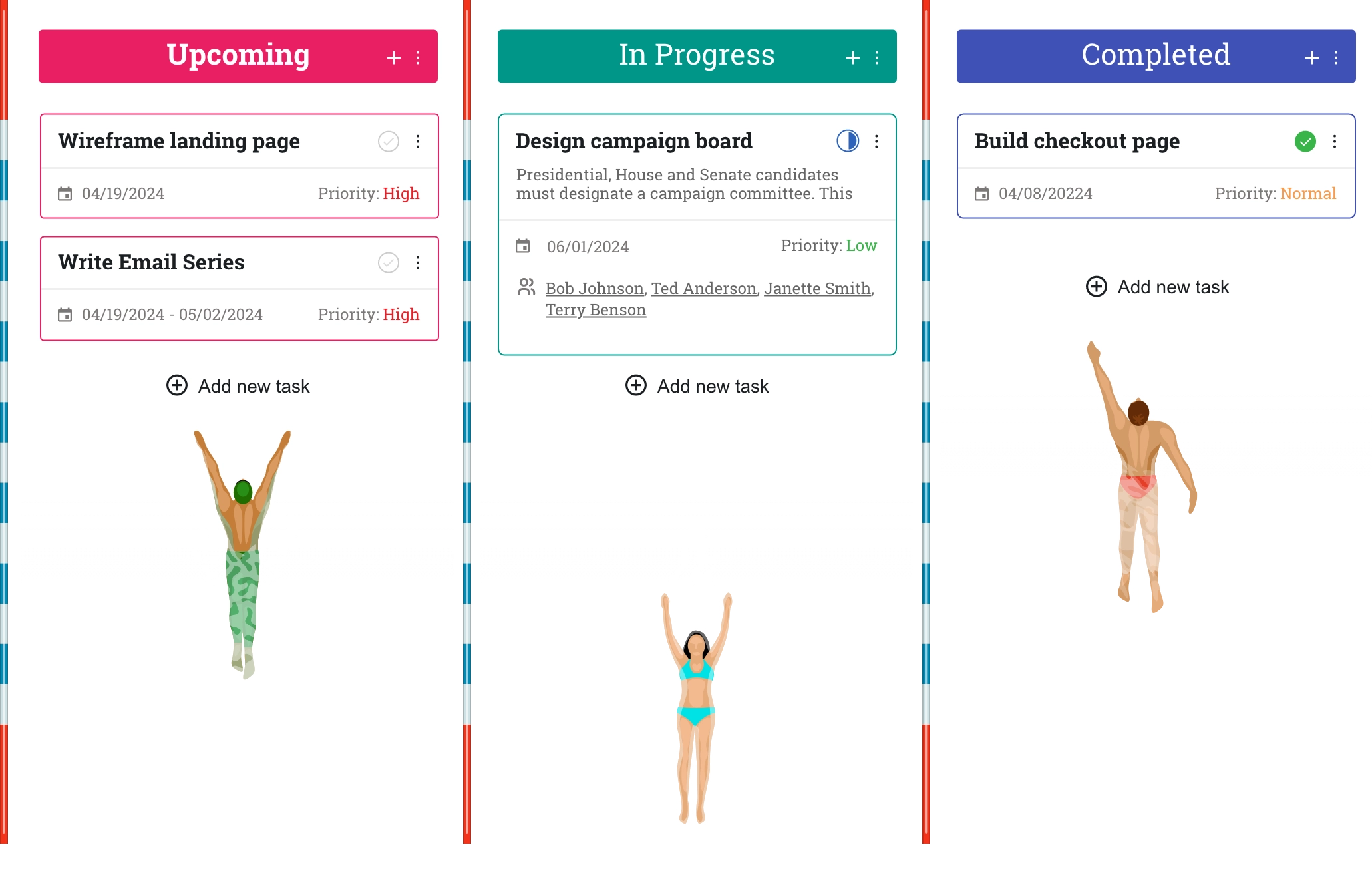
Introducing Kanban View Boards! These boards are designed for agile task management, providing you with a dynamic and flexible way to organize and track your tasks and projects.
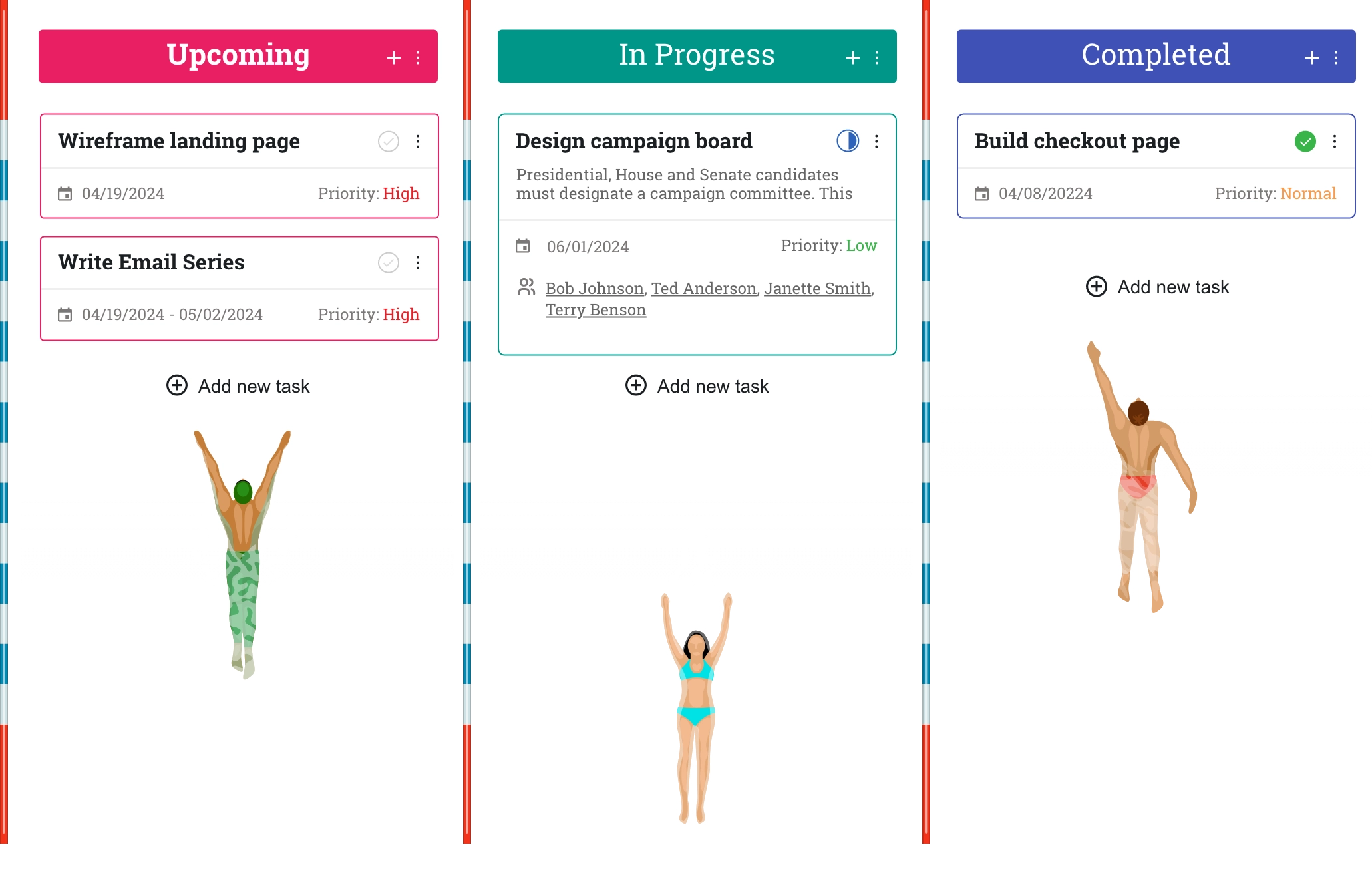
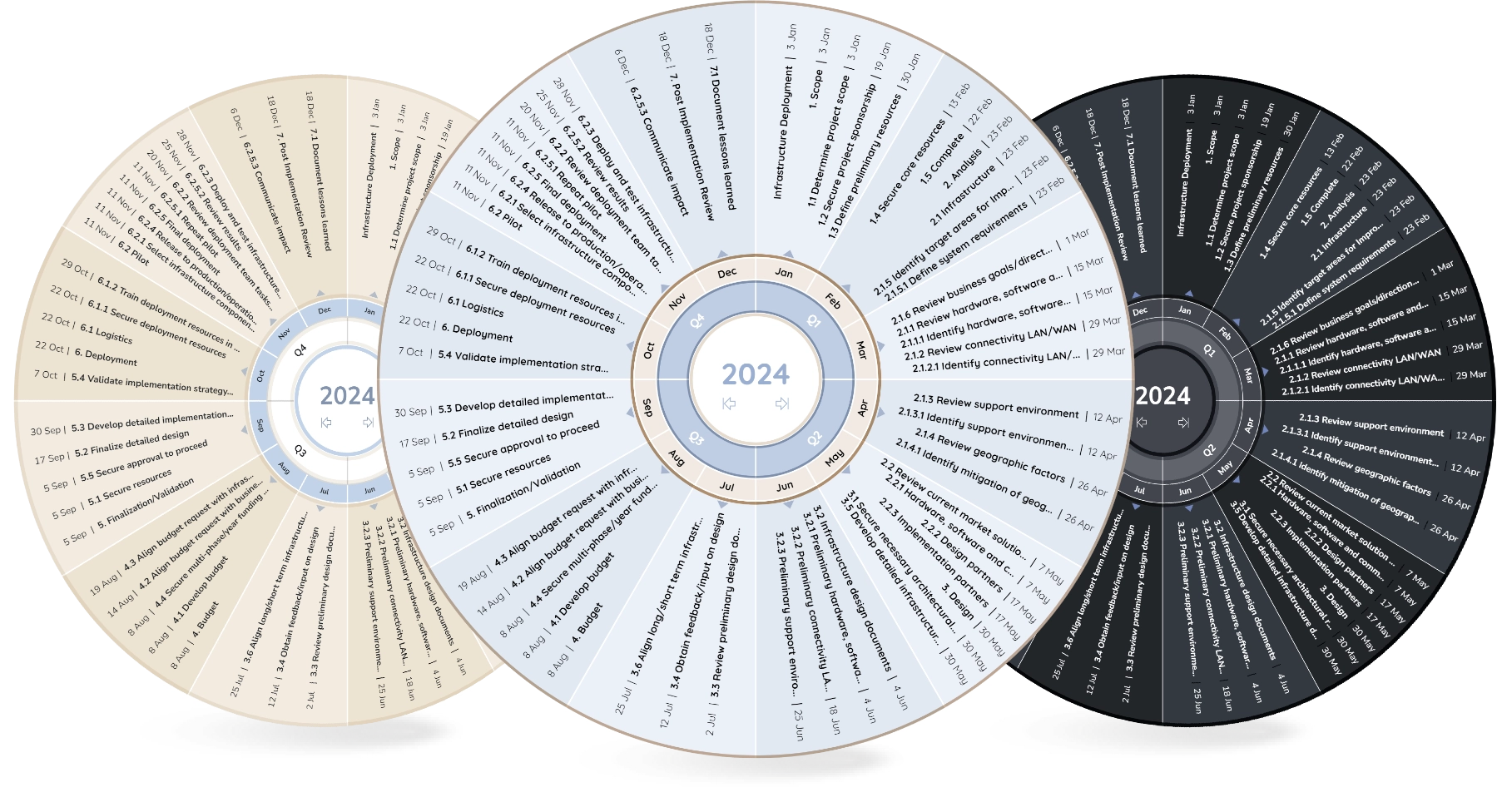
Ever feel like life goes in a circle, with the new year wheel it will literally look that way too.
Visualize your entire year, specific quarters, and individual months within this new Year Wheel view. Gain a better understanding of your project’s timeline and make it easier to plan, schedule, and communicate your deadlines.

Manage tasks anytime, anywhere with the MindView Assist Mobile App. Stay in control of your assignments and to do lists on the move. Whether you’re in a meeting or on the road, you can update tasks and ensure nothing slips through the cracks.
Get ready for the MindView timeline transformation! We’ve rebuilt it from the ground up, making it both powerful and user-friendly. No more manual time scale adjustments, it adapts automatically when you zoom in and out.
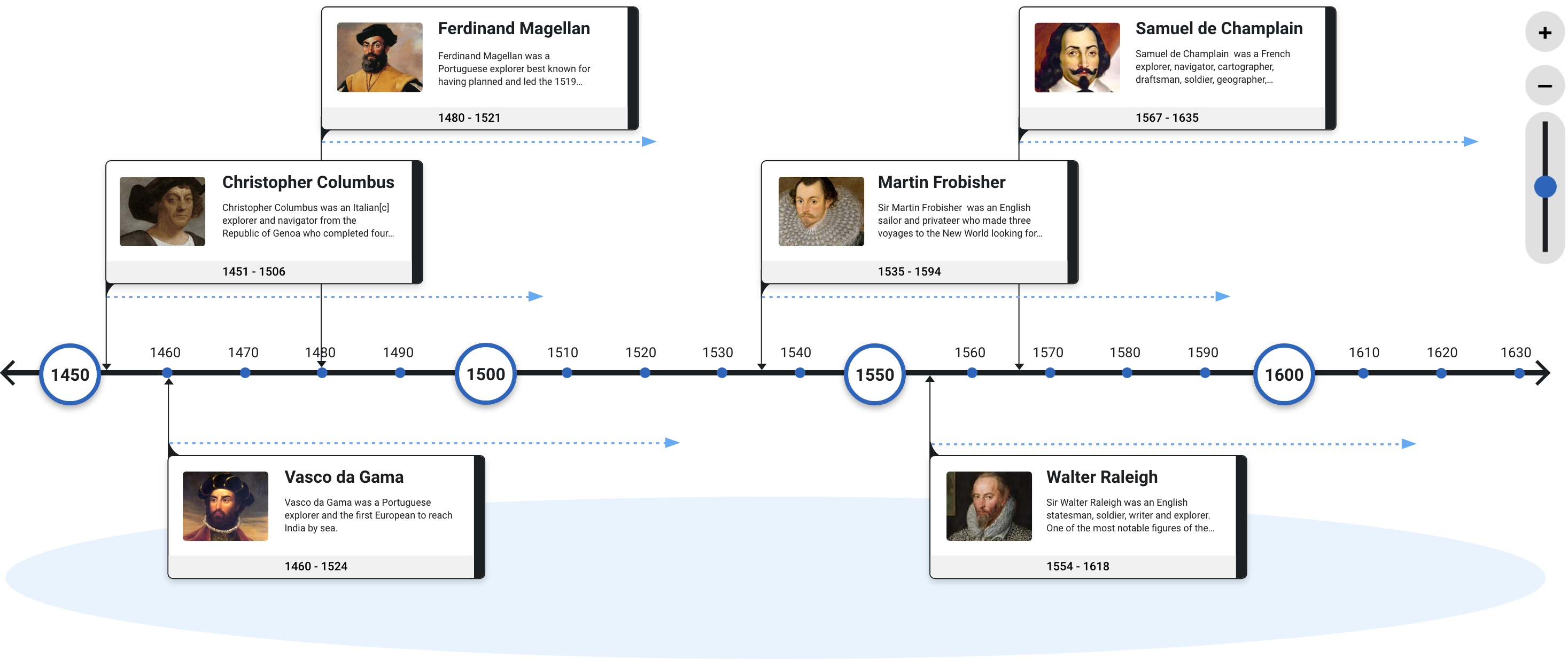
MindView places accessibility at the core of its development, recognizing its vital role in empowering all users. While it’s an essential tool for many with disabilities, the benefits of accessibility enhancements extend to everyone, improving the user experience for a broader audience.
As part of our unwavering commitment to accessibility, MindView 9 undergoes rigorous scrutiny by the Digital Accessibility Centre, ensuring compliance with WCAG 2.2 AA and AAA standards.
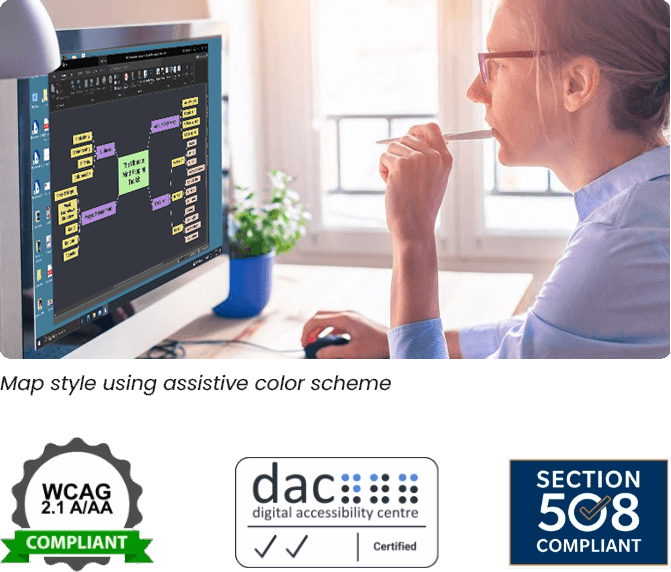
Switch between light and dark modes for a personalized visual experience. Customize your workspace to match your preferences and reduce eye strain during late-night brainstorming sessions.